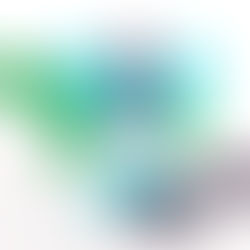Is your 'Computer Room' the Supply Closet? Here’s what to do next

First of all, recognize there’s no shame in coming out of the closet or the warehouse, one company where I worked used the old vault.
Second, take stock of your business: the size of your office, number of staff, assets, achievements, then place the importance of your computer systems in perspective to the operations of your business. Assign a dollar value to your computer systems in terms of contribution to your business economy. Ask yourself whether, given that value, you assigning sufficient protection to this asset.
Next recognize that you are by no means alone. The vast majority of small to medium sized businesses (SMB’s) do not.
Grade your computer room
Here is a non-exhaustive list of some key attributes of a proper computer room:
Dedicated: it is a single purpose area meant to house IT equipment… not the paper supplies
Enclosed and Secure: it should be an enclosed space with proper security, barring not just strangers but also unauthorized staff members. Note: a Computer Rack doesn’t count!
Power Protection: most computer equipment is sensitive to power fluctuation and allergic to power failure. Your computer room should have surge protection and UPS systems for (at best) all systems or (at least) the most critical)
Temperature Controls: computers work best and last longest when kept in in the 21-24 degrees Celsius range. Because modern computers are getting so much more powerful they produce a lot of heat and in many case need dedicated air conditioning to keep them cool
Fire Suppression: we can start as basic as whether there is an extinguisher within arms reach of the computer equipment
Alarms: when any of the above are not operating within expected norms
Policy: You should have a documented policy. Who has access, what are the rules around the operations
What to do about it
A. Fix It
For most people this was never seen as an important area of focus. But having realized the business threat that this exposes, you will soon discover that it is extremely expensive to bring your computer room up to code. Even with the best intention, you are often constrained by physical limitations of the office: do you have the space, do you have enough power, can you place a proper air conditioner in the building?
B. Co-Location
If fixing it is an expensive exercise causing frustration, then recognize that there are companies who specialize in providing computer rooms. Data Centres are really just large, specialized computer rooms. The service is typically known as Co-location where your computers are stored in dedicated (more expensive) or shared (less expensive) racks in a data centre. For a monthly fee, they provide, space/power/network connections and monitoring of a much higher standard than you typically could.
At StorageHive we provide co-location services for as little as $50 per month.
C. Hosting
Another alternative is to get out of the business of owning and managing servers altogether. Co-location involves your computers in a service provider’s data centre. On the other hand, Hosting, aka Infrastructure as a Service (IaaS) or Cloud Computing, takes that a step further and moves your applications unto the service provider’s computers. This is a more “hands-off” approach which devolves the responsibility of running your server operations to a service provider for a monthly fee
At StorageHive we offer IaaS services and pricing will depend on the complexity of your setup.
If storing your sensitive, mission-critical in a less-than-ideal space is causing you worry, talk to us about the various options available to you.